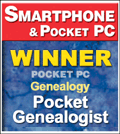| Feature | Trial | Basic | Adv. |
| Supports Individuals/Families, Events, Notes, Facts, Sources, Repositories, Addresses, To Do's, Alternate Names, LDS Ordinances, Latitude/Longitude, DNA, Named Lists and more.1 |
 |
 |
 |
| Supports Multimedia (Images/Photos)1,16 |
 |
||
| Ability to Add / Edit / Delete data on the device.2 |
|
 |
 |
| Relationship Calculator (relationship between two people)3 |
|
|
 |
| Ability to retrieve and add GPS coordinates to data.4 |
|
|
 |
| 3-Generation view |
 |
 |
 |
| TreeView (Ancestor or Descendant)5 |
|
 |
 |
| Individual View6 (Not available with non-touchscreen smartphone version) |
|
 |
 |
| Feature | Trial | Basic | Adv. |
| Direct 2-way Synchronization with Legacy Family Tree Version 5 through 7 Databases (No GEDCOM needed) |
|
|
 |
| Direct import of The Master Genealogist Version 5 through 7 databases. |
|
|
 |
| Direct import of RootsMagic Version 2 through 4 databases |
|
|
 |
| Direct import of Ancestral Quest Version 11 and 12 databases |
|
|
 |
| Direct import of Genbox Version 2 and 3 databases |
|
|
 |
| Direct import of Personal Ancestral File databases using the Pocket Genealogist PAF/FTM Add-on from Wholly Genes Software (available as a separate purchase) 7 |
|
 |
 |
| Direct import of Family Tree Maker databases using the Pocket Genealogist PAF/FTM Add-on from Wholly Genes Software (available as a separate purchase)7 |
|
 |
 |
| Feature | Trial | Basic | Adv. |
| Supports Multiple Databases on the device (as many as space permits) |
 |
 |
 |
| Databases and program may be placed on storage cards |
 |
 |
 |
| Ability to "Soft" or "Hard" reset device from within Pocket Genealogist8 |
|
|
 |
| Ability to format storage cards8 |
|
|
 |
| Ability to change size of text for 3-gen,
Tree Views, Lists and Edit fields. |
|
 |
 |
| Support for Research Lists (Similar to Family Historian Named Lists) |
 |
 |
 |
| VGA Screen support with Windows Mobile 2003 Second Edition and higher (with a VGA capable device) |
 |
 |
 |
| Portrait and Landscape orientation support with Windows Mobile 2003 Second Edition and higher. (Should cover all PocketPC's but only some smartphones have this ability) |
 |
 |
 |
| Feature | Trial | Basic | Adv. |
| Supports devices with screen resolutions of 176x220, 240x240, 240x320, 240x400, 320x240, 320x320, 400x240, 440x240, 480x272, 480x640, 480x800, 640x240, 640x480, 800x480, 800x600 |
 |
 |
 |
| List column widths and positions can be
changed and saved (Not available with non-touchscreen smartphone version) |
|
 |
 |
| Supported date types: About, Circa, Before, After, Between, Say, Or, From/To, Estimated, Calculated, WFT EST, Approximated, Either, To, Quarter Date, and LDS values such as BIC, Pre-1970, DNS, etc.9 |
 |
 |
 |
| Find Individuals by Surname |
 |
 |
 |
| Find Individuals by Given name |
 |
 |
 |
| Find Individuals by Place, Temple, or To Do locality10 |
|
 |
 |
| Find To Do tasks by task name |
|
 |
 |
| Feature | Trial | Basic | Adv. |
| Support for Field Notes11,12 |
 |
 |
 |
| Database Backup utility |
|
|
 |
| Date Calculator |
|
 |
 |
| Soundex Calculator |
|
 |
 |
| Coordinates Converter |
|
 |
 |
| Edit Master List information (I.E. Sources, Locations, Surnames, etc.) |
|
 |
 |
| Able to import data using GEDCOM files13 |
 |
 |
 |
| Able to Export Pocket Genealogist databases to a GEDCOM file |
 |
 |
 |
| Feature | Trial | Basic | Adv. |
| GEDCOM Profile for Aldfaer, Ancestral Quest, Brother's Keeper, Family Historian, Family Origins, Family Tree Legends, Family Tree Maker, GenBox Family History, Generations, Heredis, Legacy Family Tree, Personal Ancestral File, ProGen, RootsMagic, The Master Genealogist and Ultimate Family Tree |
 |
 |
 |
| Single installation program for both desktop and device |
 |
 |
 |
| Support for PocketPC, PocketPC 2002, PocketPC 2003 & 2003SE, Windows Mobile 5, Windows Mobile 6, and Windows Mobile 6.5 Devices. |
 |
 |
 |
| Support for smartphone (non-touch screen) devices. Requires Windows Mobile 5 or higher. |
 |
 |
 |
| Support for H/PC 2000, H/PC Pro, and Palm-Size14 devices |
 |
 |
 |
| Supports Serial, USB, Infrared (IR), Wi-Fi, Ethernet and Bluetooth connection to device15 |
 |
 |
 |
| Comprehensive User Guide in Adobe Acrobat or Microsoft Word format |
 |
 |
 |
| Compatible with Windows NT, 2000, XP, Vista or Windows 7 |
 |
 |
 |
| Supports Danish, Dutch, English, French, German, Greek, Italian, Norwegian, Portuguese, Spanish and Swedish |
 |
 |
 |
Feature Notes
1 Availability depends on if the originating desktop genealogy program supports that type of data. For example, not all desktop genealogy programs support To Do lists. Some programs may support the feature but don't export the data to the GEDCOM file so transfer to the device cannot occur.
2 There are some restrictions with some of the "Direct" and the PAF/FTM Add-on transfers. These transfers can retrieve data that is not normally available via GEDCOM. This type of data cannot be changed on the device since you can't export the changes back to GEDCOM. (For example the TMG Research Log and Roles and Witnesses)
3 The relationship calculator currently supports 10 generations and does not calculate step and half relationships.4 Requires a GPS device that works with your handheld.
5 You can display up to 3 generations with "Basic" and up to 255 generations with "Advanced". You may find that 255 generations significantly degrades performance during display.
6 The Individual View (The "View" that shows the Individuals as a list) is currently only suited for small databases (roughly 1000 individuals or less) as the time to display more individuals can be significant. For large databases the 3-gen or Tree Views are more suitable.
7 Requires the additional purchase of the Pocket Genealogist PAF/FTM Add-on available exclusively from Wholly Genes Software. (Does not currently work with FTM 2010)
8 PocketPC (or smartphone) devices only and may not work on all devices.
9 Not all types are available for every import. (only if the originating program supports that type)
10 To Do Localities only supported by some programs such as Legacy Family Tree.
11 Field notes do not transfer via GEDCOM. There is a separate facility within the desktop side of Pocket Genealogist for printing or viewing Field Notes.
12 You can have up to 5 TOTAL Field Notes with the trail version. You may add/edit/delete them but no more than 5 total.
13 Any "standard" GEDCOM file is acceptable as import into Pocket Genealogist. If your desktop genealogy program is not listed in the "GEDCOM Profile" section, you can still import your data as a "Generic" profile will be used.
14 Palm-Size devices are the older Windows CE 2.11 devices. PalmOS devices are not supported. (Such as the Sony Clie or Palm's) However, the PalmOne Treo 700w and 750 IS supported as it is a Windows Mobile device.
15 Any connection type supported by ActiveSync is supported.
16 Multimedia imports with the PAF/FTM Add-on requires the "Advanced" version of Pocket Genealogist.
Limits
Not a complete list, contact Northern Hills Software if you have a specific question
| Limits | Trial | Basic | Advanced |
| Individuals per database | 327,6801 | 327,6801 | 327,6801 |
| Events/LDS Ordinances per database | 327,6801 | 327,6801 | 327,6801 |
| Notes per database | 327,6801 | 327,6801 | 327,6801 |
| Addresses/Repositories per database | 327,6801 | 327,6801 | 327,6801 |
| Field Notes per database | 327,6801 | 327,6801 | 327,6801 |
| Names/Alternate names per database | 327,6801 | 327,6801 | 327,6801 |
| Sources per database | 327,6801 | 327,6801 | 327,6801 |
| To Do's per database | 327,6801 | 327,6801 | 327,6801 |
| Source Citations per database | 327,6801 | 327,6801 | 327,6801 |
| Maximum size of a note | 64MB2 | 64MB2 | 64MB2 |
| Maximum size of a Location | 2553 | 2553 | 2553 |
| Maximum size of Prefix | 2553 | 2553 | 2553 |
| Maximum size of Suffix | 2553 | 2553 | 2553 |
| Maximum size of Given name | 2553 | 2553 | 2553 |
| Maximum size of Surname | 2553 | 2553 | 2553 |
| Maximum size of freeform date | 2553 | 2553 | 2553 |
Limit Notes
1 This is the maximum limit for Windows Mobile 5 devices. Older devices have a limit of 262,144. This is a theoretical limit as real world situations will likely be impractical (sync time) for these size databases. The database size per "type of data" (Individual, Event, Note, etc.). also cannot exceed 64MB (Windows Mobile 5) or 16MB (Other PocketPC's) or 4MB (older than CE 3.0) Synchronization times may be unacceptable for huge databases. The biggest constraint is the amount of available memory on the device and the amount of time you wish to allow for synchronizations.
2 This limit is for all notes combined on Windows Mobile 5 devices. All other PocketPC devices have a 16MB limit and devices running Windows CE Prior to 3.0 have a 4MB limit.
3 The GEDCOM profile determines the maximum length for the field based on the size allowed by the originating program.