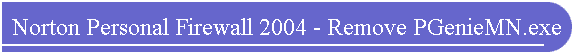
|
|
|
|
In some cases, it might be best to remove all references to Pocket Genealogist in the firewall rules so you can start fresh. You can do this by doing the following:
Note: The Pocket Genealogist synchronization program on the device may be running and "hung" if you initially blocked a connection. You will need to do a "Soft Reset" on your device in order to close that process. See your user guide for your device on how to do a "Soft Reset".
|
|
|