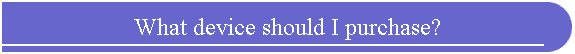
|
|
|
|
Asking "what device should I purchase?" is a lot like asking "What car should I buy?". All cars have the same basics such as 4 wheels, an engine and a steering wheel, it's the styling, options and size that determine if the vehicle meets your needs. The same is true for devices, they have a lot of common features which make them suitable for use with Pocket Genealogist, but you may find that you want some of the optional features. Let's first talk about the "Basics", the "wheels, engine and steering wheel" if we keep the analogy. "Basic" features of all devicesOperating SystemAll devices have an operating system. Just like "Big" computers, programs written for one type of operating system won't work on devices running a different type. In the case of PDA's (Personal Digital Assistants), the two major operating systems are Windows Mobile and the Palm Operating System (PalmOS). Pocket Genealogist is written to use the Windows Mobile operating system and will not run on devices that use anything else. Timeline of Windows Mobile Releases supported by Pocket Genealogist
If you don't get too bound up with technicalities, you can think of "Windows CE", "Pocket PC" and "Windows Mobile" as the same thing. They all indicate a device that will work with Pocket Genealogist. Although it is technically possible to upgrade a device from one version of the operating system to another, the availability to do this is dependent on the manufacturer of the device, not Microsoft. Some manufacturers DO offer upgrades when new versions come out, but a good number do not. Even those who do offer an upgrade will generally only provide an upgrade once for a specific device. (In other words, if you have a Windows Mobile 5 device, the manufacturer may provide an upgrade to Windows Mobile 6 but will never offer any additional upgrades for that device) Smartphones, Phone Edition, and "Classic" devicesJust to make things even more complex, there are different types of devices all using the Windows Mobile operating system. It doesn't help that Microsoft has changed terminology over the years. "Classic" devicesThis is the more traditional PDA. It's a Windows Mobile device with a touch screen that allows interaction with programs by using a stylus. "Classic" devices do NOT have a phone built-in. These type of devices are getting harder to find. You may have a hard time finding them in retail stores and may need to order directly from the manufacturer. "Phone Edition" devicesPhone Edition devices are identical to "Classic" devices BUT they do have a phone built-in. These types of devices are now commonly referred to as a "Smartphone" starting with Windows Mobile 6. "Smartphone" devicesThese types of devices originally were non-touchscreen devices with a phone built in. Instead of using a stylus to interact with the programs, you used hardware buttons. Starting with Windows Mobile 6, a "Smartphone" is any Windows Mobile device that has a phone built-in regardless if there is a touchscreen or not. With "Smartphone" devices, you generally don't purchase the device, then select your cell phone provider. In most cases, you have to go to your cell phone provider and see what devices they support, then purchase it through them. However, if your cell phone provider uses a GSM network (AT&T and T-Mobile for example), you may be able to buy a GSM Smartphone and then switch your SIM card from your current phone to use with the Smartphone. You need to make sure that the Smartphone that you buy is "Unlocked". Buying a Smartphone "directly" will cost quite a bit more than what the cell phone provider charges. (Since they "subsidize" the cost of the phone by locking you into a multi-year contract) Pocket Genealogist 3.10 and higherStarting with Pocket Genealogist 3.10, all Windows Mobile 5 and 6 devices, with or without a touchscreen, are supported. (Pocket Genealogist 3.20 required for smartphones with a screen resolution of 176x220) MemorySimple ExplanationThe simple statement regarding memory is the more internal memory the better. You cannot increase the size of internal memory after you purchase the device. (Actually not entirely true, there are companies that do provide memory upgrades for SOME devices, but it is expensive and will void your warranty) Internal memory is used to run programs and to store the program and data. You can also get storage cards (see more information on that below) which can be used to store programs and data, but cannot be used as "Run time" memory. Detailed Explanation (Prior to Windows Mobile 5)When you purchased a device, they would list the amount of internal memory that was available. 32MB, 64MB and 128MB were the common available amounts. This memory was used to store programs and data and was also used by the programs when they ran. If you let your battery run out on the device, everything in memory would be lost. (Programs and data for example) Sometimes you would also have additional memory called the "File Store". This was memory that was similar to a storage card but built into the device. It could be used to store programs and data, but could not be used by the program as "Run time" memory. (But would not be lost in case of power failure) Detailed Explanation (Windows Mobile 5 and Higher)Starting with Windows Mobile 5 devices, the internal memory became non-volatile. (meaning that if you ran out of battery power, you would NOT lose your programs and data) The devices also have memory that is dedicated to program "Run Time", this memory is not "visible" to the user or directly usable by the user. When you look at a device, the 'ROM' memory is the memory available to the user and the 'RAM' memory is the run-time memory used by programs. Usually 'RAM' memory is 64MB which should be sufficient for your needs, the 'ROM' memory is the one you want to get as much as possible. Also be aware that the operating system is stored in 'ROM' memory, so the manufacturer may list 128MB of 'ROM' but perhaps only 80MB is available for use by the user. Processor (CPU)Any device you buy will have a processor that is sufficient for Pocket Genealogist. However, faster is always NICER. Processors are listed in Mhz, the higher the number the faster the processor. "Smartphones" will generally have a much slower processor than a non-phone PDA as a slower processor uses less battery power and the "Smartphones" try to conserve power so that you can have longer talk times. Features that differ between DevicesNow we discuss the various features of devices that might make the difference to you on what you purchase. Referring back to the car analogy, these would be things such as the type of Radio you have in the car, leather vs. cloth seats, etc. BatteryOf course all devices will have a battery, but some have larger batteries than others which translates to longer run time. Some devices will have batteries that are user replaceable. You might even consider purchasing a 2nd battery so that you can swap one out for the other when you are away from a power source and want to use the device for a longer period of time. Batteries are rated in milliamp hours (mAh) and the larger the number, the longer you should be able to run your device. (Battery run time will also depend on what features you have on your device such as Wi-Fi and Bluetooth and what you have "enabled") Expansion CardMOST devices will have an expansion card slot and some will even have two. There are a number of different storage card "formats", each is a different "Size" of card (physical size) but they all are generally equivalent with regards to memory cards. You can also purchase GPS devices, modems, Wi-Fi cards and other types of cards besides memory. Memory storage cards can be used to store programs and data but cannot be used as "Run time" memory by programs.
ScreenMost devices will have either a "Portrait" oriented screen that has a resolution of 240x320 or a "Landscape" oriented screen that has a resolution of 320x240. With most devices running Windows Mobile 2003 Second Edition or higher, you can "rotate" the display between "Portrait" and "Landscape". (Most non-touchscreen devices do not allow rotation though) Some PocketPC's have what is known as a VGA screen, the resolution is four times that of a 'normal' PocketPC. The higher resolution allows for much sharper text when you decrease the size of the fonts in Pocket Genealogist. (Which allows you to see more information at the same time) Supported Resolutions in Pocket Genealogist Version 3
BluetoothBluetooth is a short range (10 meters) wireless technology used to connect devices to your handheld. The most common devices include keyboards, hands free headsets and GPS receivers. (mice and printers may also be possible) Wi-FiWi-Fi is also known as "Wireless Ethernet" and is used to connect your device to a home wireless network or to a public wireless network. (Public wireless networks typically provide internet access and may require payment of a fee for its use) GPSGPS, or Global Positioning System, allow the retrieval of the current coordinates into Pocket Genealogist. Some devices have built-in GPS, or you add a GPS card if you have a CompactFlash slot, Secure Digital (SDIO) slot, or bluetooth. Where and What to BuyIf you are purchasing a "Smartphone", you typically buy the phone from your cell phone provider. If your cell phone provider uses a GSM network (AT&T and T-Mobile for example), you may be able to buy a GSM "Smartphone" and use the SIM card from your old phone. If you do go that route, make sure that the GSM "Smartphone" you purchase is unlocked. Generally you can get the "Smartphones" a lot cheaper through your cell phone provider, but they usually require a multi-year contract. The two major phone network types, "GSM" and "CDMA", require a "Smartphone" specific to that network type. A "GSM" cell phone will not work on a "CDMA" network. (Alltel, Verizon, Sprint and others use "CDMA") If you are looking for a non-phone PDA, they are a little harder to find as the phone combinations must be more popular (or profitable). The first place to look is at your local consumer electronics store such as Best Buy, Circuit City, Office Max, etc. You likely will find that prices are a little higher than purchasing online, but that gives you an opportunity to "touch" the device to see if there is a specific size or feature that you like. If you do find a device you like, then you can check online to see if you can get a better price. (But check the return policy and warranty return policy of your local store, you may find the convenience of returning the device to a local location is worth the extra cost) You may also find devices at Sam's Club or Costco's with prices comparable to online purchases. There are a lot of online stores where you can purchase devices. Besides the manufacturer sites, check Amazon, NewEgg and Buy.com to name a few. If you are considering used then eBay and Pocket PC Magazine are a couple of places where you can buy used. To find out what devices might be available, look at the Pocket PC Magazine or the Microsoft PocketPC site. Hewlett Packard (HP) is one manufacturer that does still make non-phone devices and they sell them at their website. As of July 28, 2007, here's a link that takes you to their online store and shows some of the devices. HP Web store for iPAQ (Home/Home Office) and HP Web store for iPAQ (Small Business) You can purchase from either link, they feature different devices at each link. Prices range from $300 (USD) to $600 (USD) Even Walmart has some devices available and will ship them for free to your local store. A search for 'iPaq' on the Walmart site found 4 devices. (1 "Smartphone", 3 non-phone PDA's) Prices appear to be $20 to $50 less than the HP site (Although the HP site does offer free shipping). Remaining Manufacturer of non-phone PDA's(may be others) ConclusionThere isn't a simple answer as to what device you should purchase, it depends on what you are looking for and how much you are willing to spend. If you find a particular device and wish to get an opinion or have additional questions, please email us at mailto:Support@NorthernHillsSoftware.com or use this form:
|
|
|