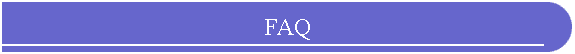
|
|
|
|
What is Pocket Genealogist?Pocket Genealogist is the most advanced genealogy program for Windows-based Handheld Devices. It is designed to complement your desktop genealogy program. It supports virtually all data elements such as Events, Notes, Sources, Citations, To Do’s, Name Aliases, LDS Ordinances, DNA information, Latitude/Longitude, Addresses, Repositories, Multimedia (Images/Photos), etc. What devices does Pocket Genealogist support?Pocket Genealogist supports devices that run the Windows Mobile (Windows CE) operating system. This includes both touchscreen (traditional PDA and Phone Edition devices) and non-touchscreen (Smartphone devices). Pocket Genealogist does not work with devices that run the Palm Operating System. Version 4 of Pocket Genealogist supports PocketPC 2003, Windows Mobile 5.x and Windows Mobile 6.x Version 3 of Pocket Genealogist supports PocketPC, PocketPC 2003, Palm-Size PC, H/PC Pro, H/PC 2000 and Windows CE including .NET. How can I tell what Version of Pocket PC I have on my device?1. On the device, press the "Start" menu. 2. Select the "Settings" menu item. 3. Select the "System" tab. 4. Double click on "About"
What's the difference between SmartPhone and Phone Edition devices?Smart Phones are quite a bit different from "Phone Edition" Pocket PC's. SmartPhones generally have a smaller screen and do not have a "touchscreen". They use the "Windows Mobile for Smartphones" operating system which is a different version of Windows Mobile found on PocketPC's. Phone Edition devices, however, are basically the same as a PocketPC but have a built-in phone. Note: Microsoft has renamed their operating system versions starting with Windows Mobile 5. Smartphones now refer to both touchscreen and non-touchscreen devices. I'm thinking of buying a PocketPC. Which one is best?See this article: What device should I buy? What desktop genealogy programs are compatible with Pocket Genealogist?Pocket Genealogist is compatible with any desktop program that can create a GEDCOM file. (All modern genealogy programs have this ability.) Pocket Genealogist also uses “GEDCOM Profiles” to better support the differences found in files by each vendor. Profiles currently exist for Aldfaer, Ancestral Quest, Brother's Keeper, Family Historian, Family Origins, Family Tree Legends, Family Tree Maker, GenBox Family History, Generations, Heredis, Legacy Family Tree, Personal Ancestral File, ProGen, RootsMagic, The Master Genealogist, and Ultimate Family Tree. Programs not listed use a generic GEDCOM 5.5 profile. The Advanced version of Pocket Genealogist is also able to read "directly" from some desktop databases therefore bypassing the need to create a GEDCOM. Ancestral Quest 11 or higher, Genbox, Legacy Family Tree Version 5 and higher, RootsMagic Version 2 and higher and The Master Genealogist Version 4 and higher can all be read directly. Personal Ancestral File (PAF) version 5 and Family Tree Maker databases can also be read directly if the Pocket Genealogist PAF/FTM Add-on from Wholly Genes is purchased. (Does not currently work with FTM 2010) What is GEDCOM?GEDCOM is a standard data format created by the LDS Church. Pocket Genealogist uses GEDCOM files to get your data to the device. (Unless you are using on of the "Direct" imports in the "Advanced" version of Pocket Genealogist) All desktop programs have the ability to create a GEDCOM file. How do I get my data into Pocket Genealogist?There are two parts to Pocket Genealogist contained in the single installation file. One program is used on your device to view/edit the data and the other on your desktop/laptop for managing the process of getting the data to the device. It’s both simple and flexible. The user guide has all the details. How hard is it to install?Installation is simple and easy. There is a single installation that installs both the desktop and the device components of Pocket Genealogist. The user guide shows screen by screen how to install. Does Pocket Genealogist have a help or user guide?Pocket Genealogist has a comprehensive user guide available in Adobe Acrobat or Microsoft word format. You can get a copy HERE What type of support will I get with Pocket Genealogist?Northern Hills Software offers free unlimited email support for Pocket Genealogist. We answer all emails in a timely manner. If you do not get an answer from us within 1 business day, check your 'junk' email filters to make sure that our response wasn't "trapped" as SPAM. Customer Support:Support@NorthernHillsSoftware.com What are the system requirements?On the desktop, Pocket Genealogist fully supports Windows NT, 2000, XP, Vista or Windows 7 with a screen resolution of 800 x 600 or higher. For Pocket Genealogist Version 3, the device needs to be running Windows CE version 2.11 or newer. (All windows-based devices manufactured since 1999 except for the Casio BE-300) Windows CE is now known as "Windows Mobile" and devices may also be referred to as a PocketPC or a Smartphone. For Pocket Genealogist Version 4, the device must be PocketPC 2003, Windows Mobile 5 or Windows Mobile 6. Smartphones without a touchscreen require Windows Mobile 5 or 6. The only required software is Microsoft ActiveSync which is provided with your device or as a free download. (Windows Vista and Windows 7 uses "Windows Mobile Device Center" instead of ActiveSync) How much memory do I need on my device?Memory size, in our opinion, is the single most important "feature". All PocketPCs come with at least 32MB. Others come with 64MB, 128MB or more. Determine what your price range is for a device and get as much memory as possible. On most devices, you can also buy storage cards (Compact Flash, Secure Digital, etc.) which can hold programs and data but it's a lot slower than "device" memory. Can I install Pocket Genealogist to a storage card?Yes, Pocket Genealogist can be installed to any type of storage card that your device supports. See the user guide or install guide for specific details. Can I put my database on a storage card?Yes, Pocket Genealogist supports databases both in memory or on any storage card that your device supports. See the user guide or install guide for specific details. Does Pocket Genealogist support the hi-resolution (VGA) devices?Yes. Windows Mobile 2003 Second Edition and newer VGA devices are fully supported. Does Pocket Genealogist support Windows Mobile 6?Yes. Windows Mobile 6, 6.1 and 6.5 devices are fully supported. How much do updates to the program cost?All version 4 updates are free for current Version 4 users. How many people will Pocket Genealogist support?This is a difficult question to answer as a lot depends on how much supporting data is attached to each user (events and notes for example) Pocket Genealogist has a theoretical limit of 250,000 individuals although the practical limit is lower. (The limit is 327,680 for Windows Mobile 5 and newer devices) Can I edit data?Yes, the “Basic” and “Advanced” version support full data entry although some features may not be available depending on the original source of the data. For example, the TMG Research Log and Roles and Witnesses are viewable on the device but cannot be changed. How do I get my changed data back to the desktop database?Use the “Synchronize” function with the desktop side of Pocket Genealogist to retrieve the changes from the device. You can then export the data to a GEDCOM file for merging into your desktop program. Pocket Genealogist also has the ability to do 2-way synchronizations with Legacy Family Tree version 5 & 6. (No GEDCOM necessary) Can I use GEDCOM files directly on the device?No. Pocket Genealogist processes the GEDCOM files on the desktop before sending the data to the device. Pocket Genealogist uses “GEDCOM profiles” to control which features are available for the source of the import (for example a Family Tree Maker or PAF GEDCOM.) The profiles are also used to manage the length and features of the data elements to help manage data entry on the device. (It does no good to allow uncontrolled data entry if the original program cannot handle the data.) How can I get Pocket Genealogist?There are a number of locations where you can purchase Pocket Genealogist online. You can also download a “trial” version that is fully functional except for features such as data entry, direct imports and the “Tree” views. What is the difference between the Trial, Basic and Advanced versions?The “Trial” (Unregistered) version is a “try before you buy” version. It is fully functioning except it does not allow data entry, direct imports, or the “Tree” views. (Ancestor and Descendant) The “Basic” version has full data entry and supports most features. The “Advanced” version has all the features of “Basic” plus support for direct (no GEDCOM) imports from Legacy Family Tree, The Master Genealogist, Genbox, Ancestral Quest and RootsMagic. What type of data is transferred to the device?Pocket Genealogist is the most comprehensive solution for transferring ALL your data to the device. Events, Facts, Notes, Sources, Citations, Addresses, Repositories, LDS Ordinances, To Do’s, Name Aliases, Multimedia (images/photos), etc. are all supported (based on the availability of that data in your original desktop program.) Elements such as marriage statuses, child statuses, child relationship to parents, age, agency, temples, event sort dates, latitude/longitude, DNA information and others fields are also supported. If you have a particular concern or question, please contact Northern Hills Software. Customer Support:Support@NorthernHillsSoftware.com Does Pocket Genealogist support international characters?Yes, Pocket Genealogist fully supports international character sets. ANSI, ANSEL, UTF-8 or UNICODE GEDCOM files are supported. Pocket Genealogist also has a number of translations including Danish, Dutch, French, Italian, German, Norwegian, Portuguese, Spanish and Swedish. (Available for selection during install) When installing Pocket Genealogist, I get a message indicating that my device is not supported but I do have a PocketPC. What should I do?This is typically a situation where you downloaded the wrong device version of Pocket Genealogist. There are several versions of PocketPCs and each has a different installation file. Contact us if you can't determine what download you need. I get a communications error when I try to synchronize my Pocket Genealogist database. What is the problem?There can be a few things causing the problem. One of the common issues is the use of personal firewall programs such as Norton or ZoneAlarm. ActiveSync (replaced by "Windows Mobile Device Center" with Windows Vista) uses a standard TCP/IP connection to transfer data between the device and the desktop. Since this is the same type of connection used by the internet, firewall programs will "warn" and stop this connection unless you allow. More information can be found HERE. I've lost my registration code, do I need to buy another copy?No, contact us at: Customer Support:Support@NorthernHillsSoftware.com I was using the "trial" version. How do I now install the full version?A new installation is not necessary. When you purchase Pocket Genealogist you will be sent a registration code which is used to "unlock" the features of the program. However, any databases created in the "trial" version will be "locked" but can be unlocked on the device from the "Properties" screen. Does Pocket Genealogist support GPS devices?Yes. Pocket Genealogist can retrieve latitude/longitude information from a GPS device attached to your handheld. (Available in Version 4 "Basic" or Version 3 "Advanced")
|
|
|